Dreamina AI 3.0 Pro Guide
Dreamina AI has just launched their new Video 3.0 Pro model, and based on my tests, it's easily outperforming the rest of the AI video generation tools currently out there. In this guide, I'll walk you through everything I did using Dreamina 3.0 Pro, step-by-step. I'll explain the features, how to use both the image to video and text to video tools, and even show results from their image generator.
What is Dreamina AI 3.0 Pro?
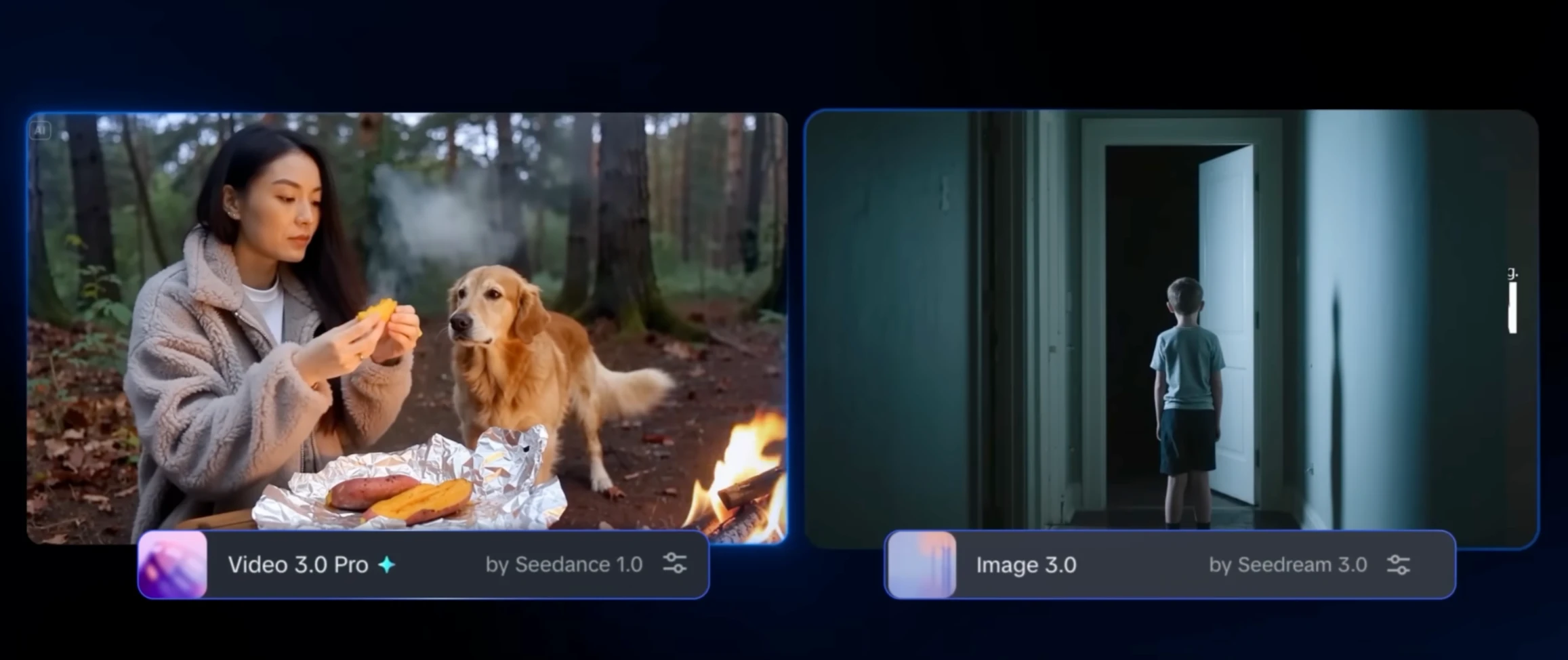
Dreamina AI 3.0 Pro homepage showing the main interface and features
Dreamina AI 3.0 Pro also called Seedance 1.0 by Bytedance is the latest AI-powered video generation model developed by Bytedance. It allows users to input either an image or text prompt and receive a fully animated video with multiple shots and perfect consistency across frames.
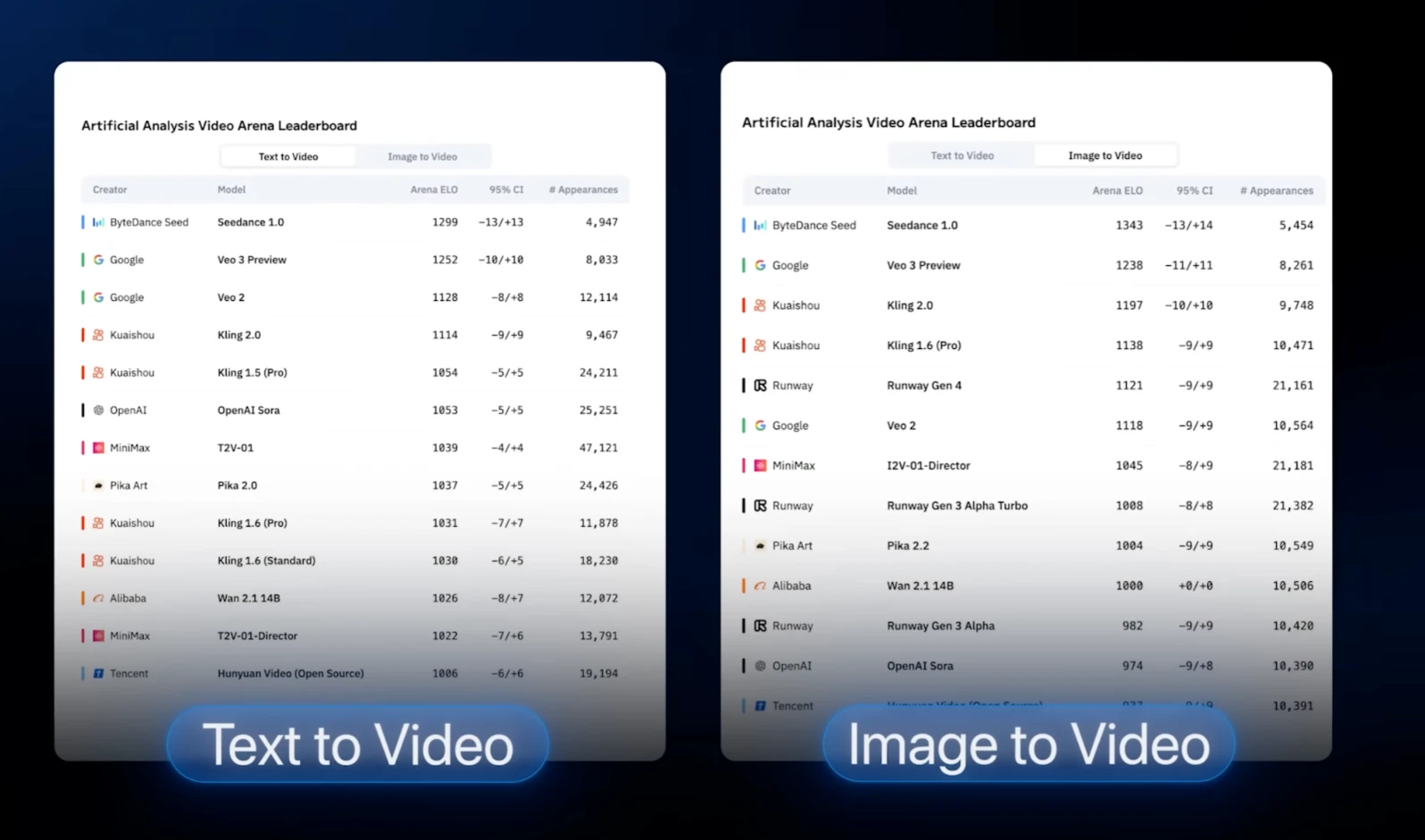
Performance comparison showing Dreamina 3.0 Pro ranking #1 on the leaderboard
It ranks #1 on the leaderboard for both text to video and image to video models, performing better than all other competitors in the same domain.
Table Overview: Dreamina AI 3.0 Pro at a Glance
| Feature | Details |
|---|---|
| Platform | dreamina.capcut.com |
| Developer | Bidance |
| Primary Tools | Image-to-Video, Text-to-Video, Image Generator |
| Model Name | Dreamina 3.0 Pro / Seedance 1.0 by Bance |
| Unique Feature | Multishot Consistency Across Angles |
| Usage Mode | Web-based |
| Best For | Ads, Film-style sequences, Posters, Reels |
Key Features of Dreamina AI 3.0 Pro
- Multishot capability from a single prompt
- Strong character consistency, even with camera angle changes
- High-quality rain/motion rendering
- Text-to-video without needing any reference image
- Image generator with smart reference feature
- Style transfer and object replacement tools
Getting Started with Dreamina 3.0 Pro
To begin:
- Visit dreamina.capcut.com.
- This is the official tool by Bidance.
- Click on "Generate" to start.
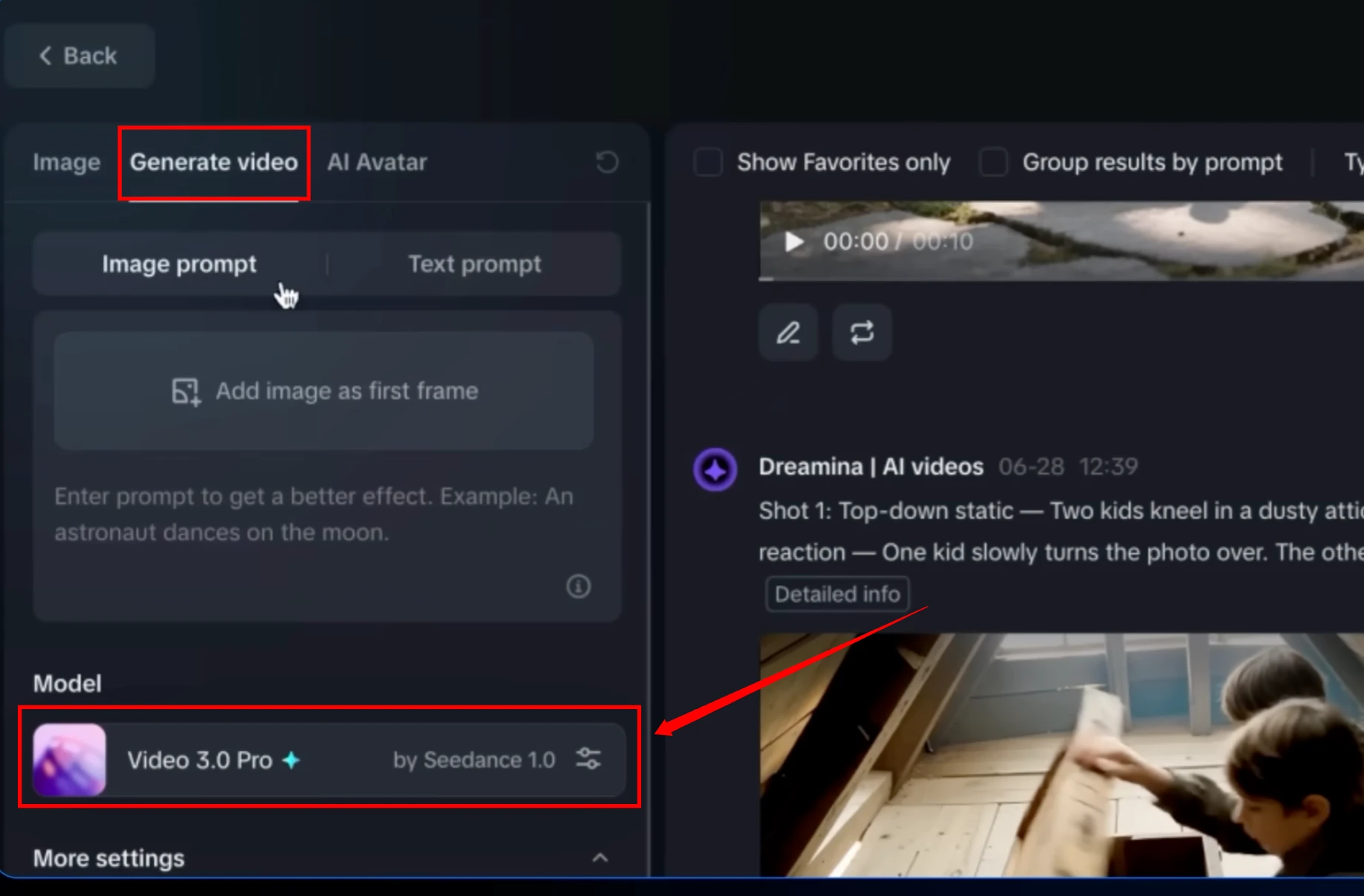
Model selection interface showing Video 3.0 Pro option
Part 1: Image to Video Generation
Let's walk through real examples of what I did.
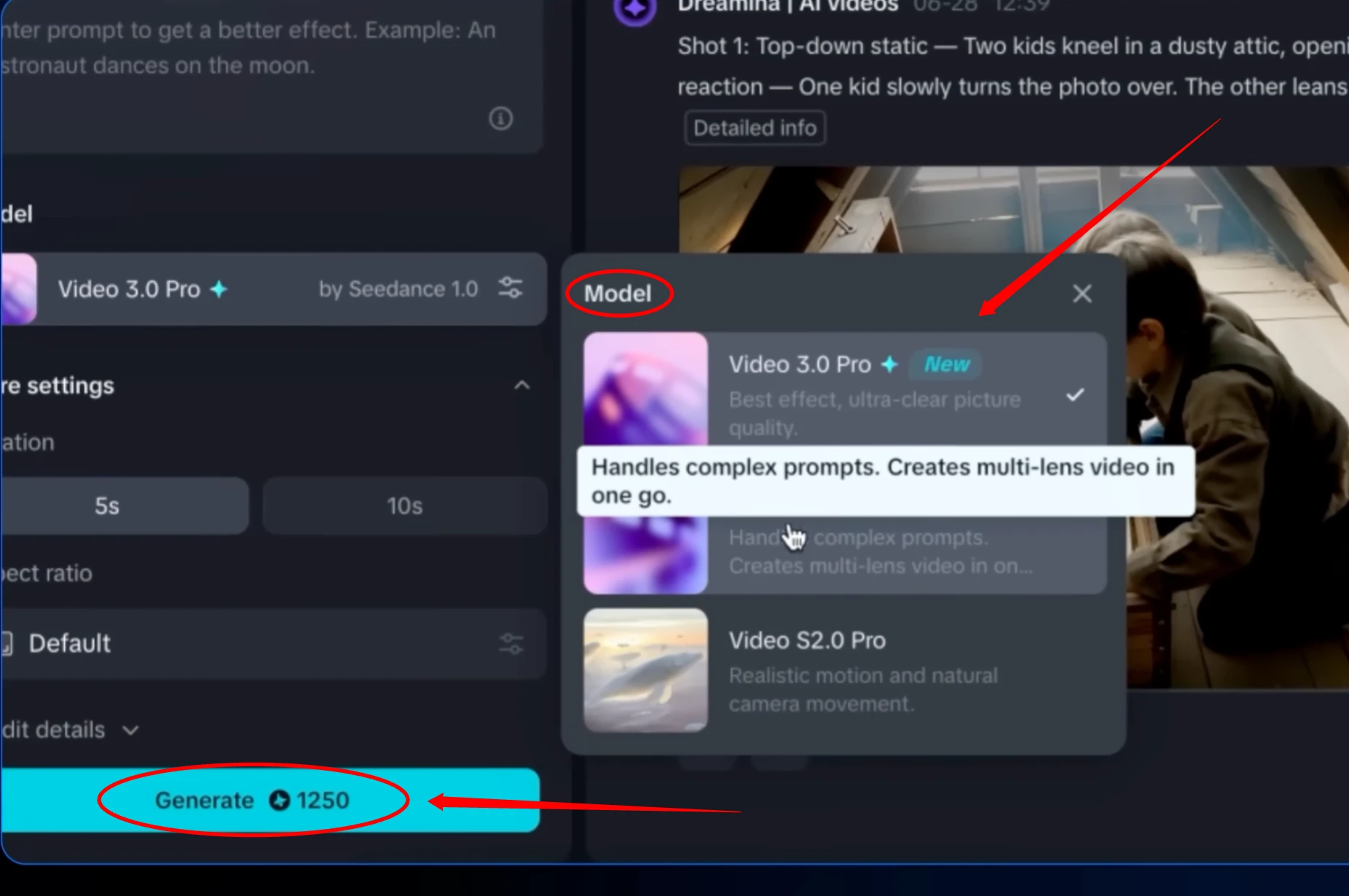
Video 3.0 Pro interface showing the image-to-video generation process
Example 1: Anime Waitress in a Cafe
I uploaded an image of a waitress at a coffee shop counter and added this prompt:
"Anime waitress leaning on the counter beside a steaming cup of coffee as customers walk past in the foreground. The view shifts to a wide shot of the packed cafe filled with customers. The final moment returns to the waitress as she opens one eye and gives a faint smile. The steam rising gently between her hand and the light."
Steps:
- Switched model from Video 3.0 to Video 3.0 Pro
- Set duration to 10 seconds
- Kept the aspect ratio at default
- Clicked Generate
Time Taken: ~2-3 minutes
Result: The waitress winks, coffee steams consistently, and people move naturally. Multi-angle transitions worked smoothly.
Example 2: Woman in the Rain
Uploaded an image of a woman holding a transparent umbrella.
Prompt:
"Rain pours heavily as a woman stands under her transparent umbrella. Street lights shimmer across the wet pavement, casting warm reflections. A sudden hard cut brings us close. Rain cascading softly as she turns her head towards the lens. Her gaze lingers and a faint enigmatic smile begins to form."
Result:
- Rain looked natural
- Umbrella showed water dripping
- Smooth transition to close-up
- Slight issue: Cut felt a bit early, but overall the motion and realism were very good.
Example 3: Cat Chasing a Mouse
Prompt:
"A small gray mouse sniffs near a cracked stone path in a quiet backyard garden. A cat lunges forward to grab the mouse."
Result:
- Cat's leap was fast and realistic
- It slightly missed the target but felt believable
- Smooth, natural motion
Part 2: Text to Video Generation
Now, let's look at how well text-only prompts perform.
Example 1: Kids in the Attic
Prompt:
"Two kids in the attic that are opening a box and they find something in there."
Result:
- They open the box, look at each other
- Short 5-second generation, but great movement details
- Paper wiggle, box dynamics looked real
Example 2: Panda Eating Bamboo
Prompted a cartoon panda eating bamboo.
Result:
- Panda looked chubby and adorable
- He nibbles gently, almost falls asleep
- Grass movement was nice
- Minor issue: Panda's left arm positioning
Example 3: Woman Sharing Sweet Potato with Dog
Prompt: Woman opens foil and shares food with her dog.
Result:
- Dog looked real
- Woman's movements were smooth
- Smoke was the only weak point
Example 4: Kid Running in Market
Prompt: A child sprinting through a fruit market.
Result:
- Movement was very realistic
- No noticeable morphing
- Good detail and flow
Part 3: Image Generator Overview
To access:
- Go back to the main screen.
- Click on "Generate" under the Image Generator section.
.webp)
Image Generator interface showing the main generation options
Settings:
- Model: Image 3.0
- Resolution: High 2K
- Aspect Ratio: 16:9
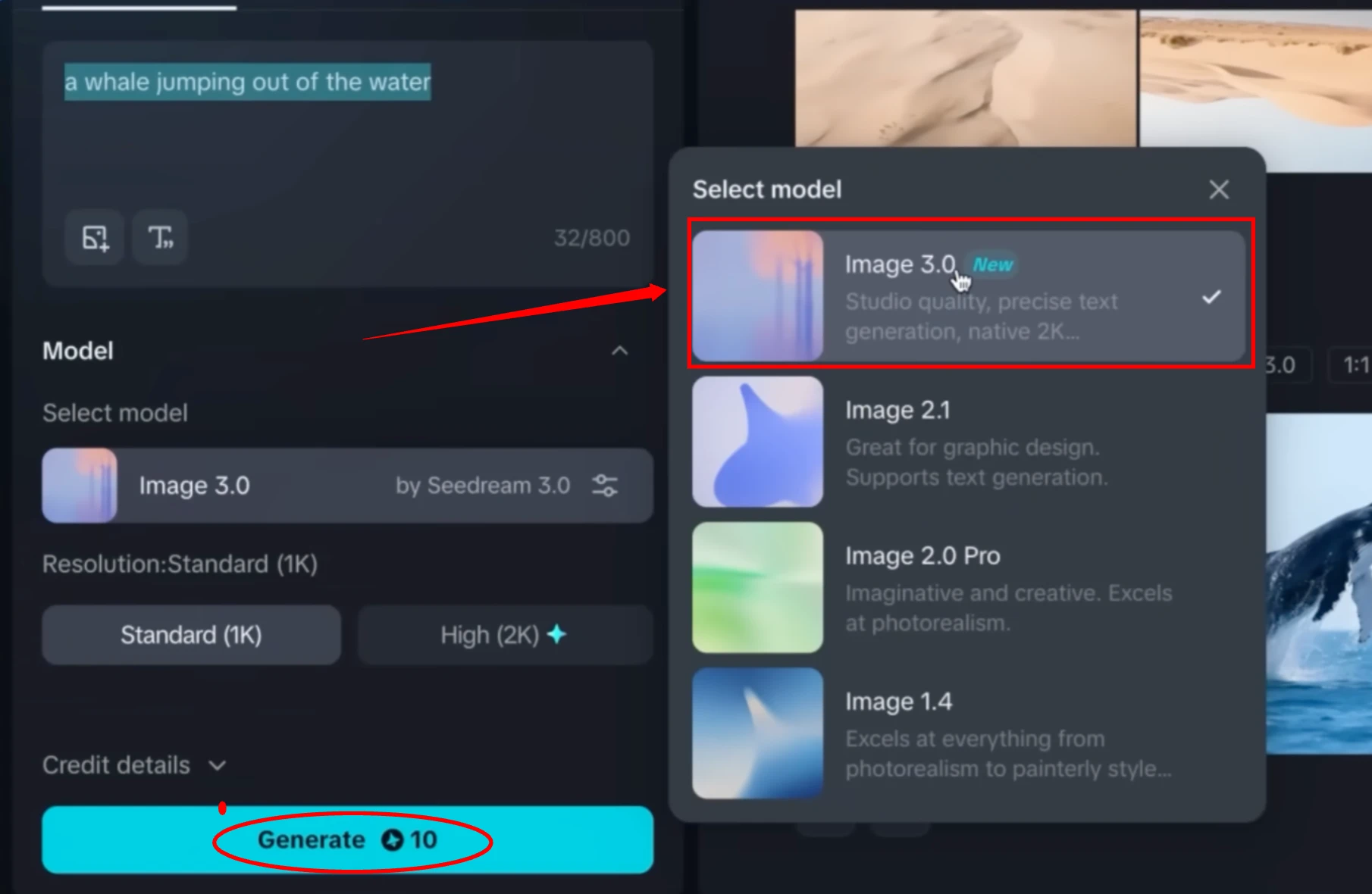
Image 3.0 model selection with high-quality 2K resolution settings
Example: Whale Jumping Out of Space
Prompt: "Whale jumping out of space."
Result:
- Four generated images
- Each image had a different and creative interpretation
- My favorite was the third one
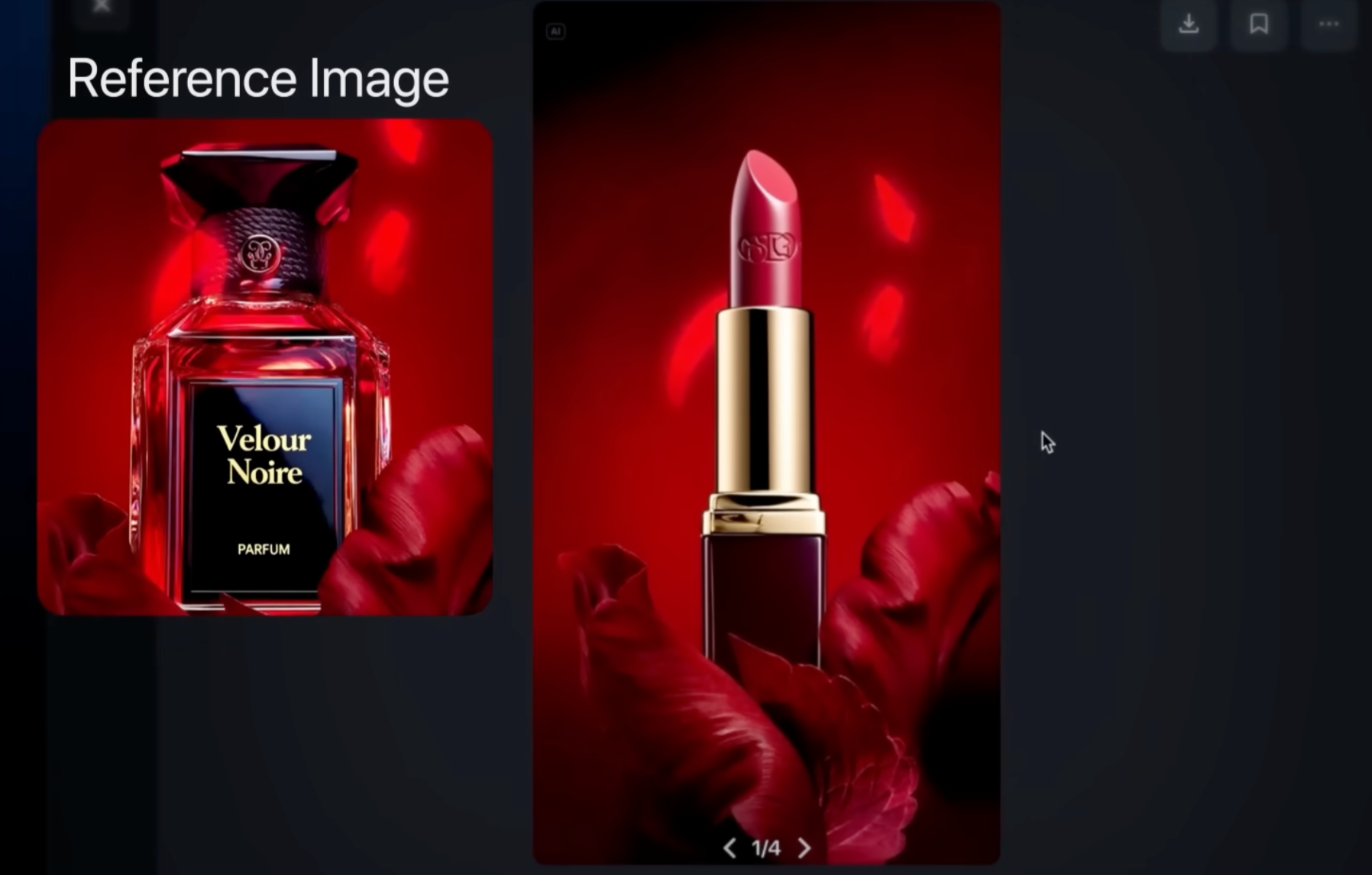
Example result: Creative whale jumping out of space generated by Dreamina Image 3.0
Smart Image Reference: Perfume Bottle to Lipstick Ad
Steps:
- Upload image of a perfume bottle
- Select "Object" as reference type
- Enter prompt: "A luxurious lipstick tube stands upright surrounded by deep red petals."
Result:
- Generated multiple lipstick styles
- Gold tube and black-red variants
- My favorite was the second image
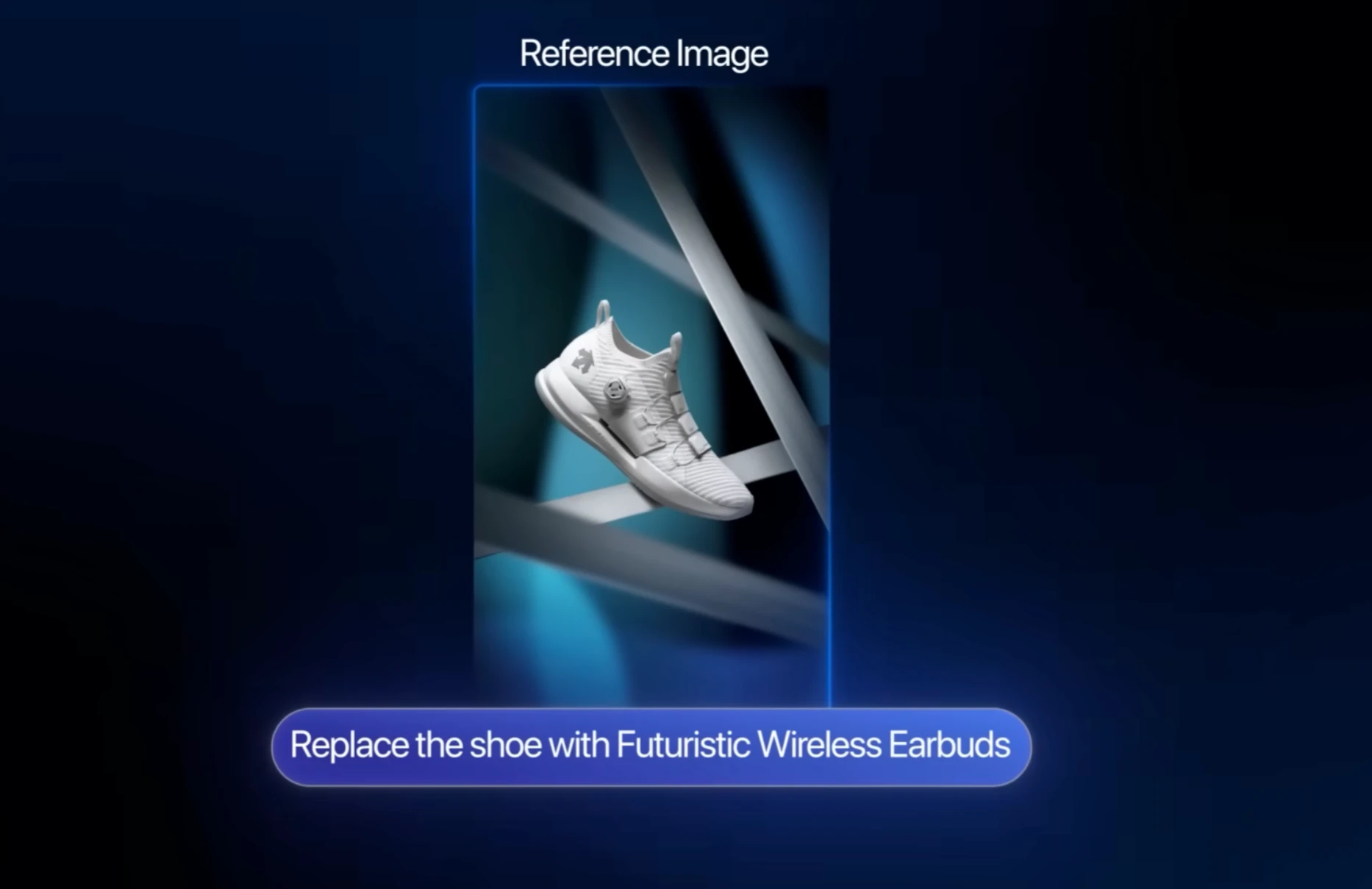
Smart reference image feature demonstrating object replacement from perfume to lipstick
Poster Generation Example
Image: Kid in a creepy hallway
Prompt: "Create a movie poster. Add text: 'The Unseen' placed right aligned on the wall."
Result:
- Poster generated with creepy theme
- Four versions
- First one was the cleanest and most accurate to my prompt
- One version added its own frame and altered the monster design
Advertisement Example: Replace Shoe
Image: Shoe on a white background
Prompt: "Replace the shoe."
Result:
- First output: Shoe replaced with earbuds (same background)
- Others showed: earbuds with case, futuristic design
- Variants were visually creative and consistent
FAQs
How do I access Dreamina AI 3.0 Pro?
Visit dreamina.capcut.com and click Generate to start.
Is it free?
Yes, you can try it for free using the link in the description of the original video.
Can I use my own image as a reference?
Absolutely. You can upload your own image and apply custom prompts to it.
Does it support multishot videos?
Yes! That's one of its strongest features—multiple angles from one prompt.
How long does it take to generate a video?
Usually between 2 to 3 minutes, depending on the length and complexity.
Final Thoughts
From my experience, Dreamina AI 3.0 Pro offers exceptional results for both image-to-video and text-to-video generations. It preserves subject consistency, creates rich camera dynamics, and offers style transfer features for image creation.
Here's what stood out:
- The waitress cafe scene was exactly how I envisioned it.
- The rain effect worked surprisingly well.
- Text-only prompts gave detailed results with natural movement.
- The smart image reference is ideal for creative designs and ad concepts.